프로토타입 샘플모델

원페이지형식으로 위키백과와 유사한 단원아트 원페이지 스타일 홈피작업입니다.
기초적이지만 위키백과 스타일이란 주제를 원페이지형식으로 정하고 생소한 태그와 디자인 스타일이 나오지만, 앞부분 기초를 기반으로 하니 앞부분의 내용을 미리 볼 수 있는 기회겠죠.
https://www.youtube.com/watch?v=Eiiysvcw7iQ&t=7s

아래는 위 영상소개부분의 웹소스입니다.
<style type="text/css">
/*문서의 배색+배경이미지 처리 종합적이고 함축문법*/
body{margin:90px;
background:#82b7ec url('imgs/bg_1300px.jpg') no-repeat center top;
/* 배경이미지 크기는 별도*/
background-size:50%;
}
/*머릿말1의 글씨크기와 상단과의 마진*/
h1{color:red; font-size:64px; margin-top:100px}
/* 위로가기에 버튼스타일 메뉴화*/
.goTop{float:right; background:#000;padding:10px;text-decoration:none; color:#fff;} .goTop:hover{background:red;}
/* 스판태그로 어디서든 강조할 큰 글*/
.big{ font-size:150%; font-weight:900}
/*인용문 디자인스타일*/
q{margin:20px} /*크오우트 인용문 큰따움표 특징*/
blockquote {background:cyan;}
/*수평선의 깔끔한 좌우정리 디자인스타일*/
hr{clear:both; margin:50px 0;}
/* 상단 ul에 클래스반영한 버튼스타일 메뉴화*/
.menu li{list-style:none; display:inline;}
.menu li a{text-decoration:none; padding:5px 20px; background:#ccc}
.menu li a:hover{background:red; color:#fff}
.menu {margin-left: -40px}
</style>
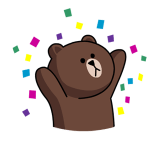
배경에 대한 모든표현
매니저는 중복한 배경처리시 아래와 같은 함축된 CSS를 이용한다. 귀찮게 많을 것을 넣을 필요가 없을 때 아래 스타일을 추천한다.
body{margin:90px;
background:#ffeace url('imgs/bg_kart.jpg') no-repeat right bottom;
/* 배경이미지 크기는 별도*/
background-size:50%;
}
하지만, CSS의 정석적인 부분도 꼭 알아둬야한다. 아래는 CSS의 원칙적인 표현이다.
background: #cccccc; /* 배경색상과 그 이외에 다른 속성추가 가능 */
background-repeat: no-repeat; /* 반복없음 왼쪽상단 */
background-size: auto; /* 원본이미지크기 */
- White : #ffffff 혹은 #fff
- Black : #000000 혹은 #000
- Red : #ff0000 혹은 #f00
- Green: #00ff00 혹은 #0f0
- Red : #0000ff 혹은 #00f
- Red+Blue=Purple : #f0f
CSS display property
W3Schools offers free online tutorials, references and exercises in all the major languages of the web. Covering popular subjects like HTML, CSS, JavaScript, Python, SQL, Java, and many, many more.
www.w3schools.com
유튜브 튜토리얼 디자인 포토샵 작업물
추천사이트
CSS로 만든 화려한 웹페이지가 많기 때문에 아이디어를 참고해보시면 좋을 것 같습니다.
https://www.awwwards.com/
'UI UX(Web)' 카테고리의 다른 글
| 웹사이트 제작 1편 - 웹호스팅과 DB셋팅(그누보드5) (0) | 2022.04.08 |
|---|---|
| [영상강좌목록] 디지털웹디자인 콘텐츠제작실무 (0) | 2022.04.01 |
| 웹기초-01. 일반적인 웹문서와 스타일 기초 (0) | 2022.03.16 |
| HTML+CSS 고급 - 레이아웃 포지션과 시안 브라우저 테스트 (0) | 2021.11.04 |
| HTML+CSS 고급 - 레이아웃 좌/우배치 플롯과 한글 로렘입숨 (0) | 2021.10.28 |










